Ergodox EZ Review
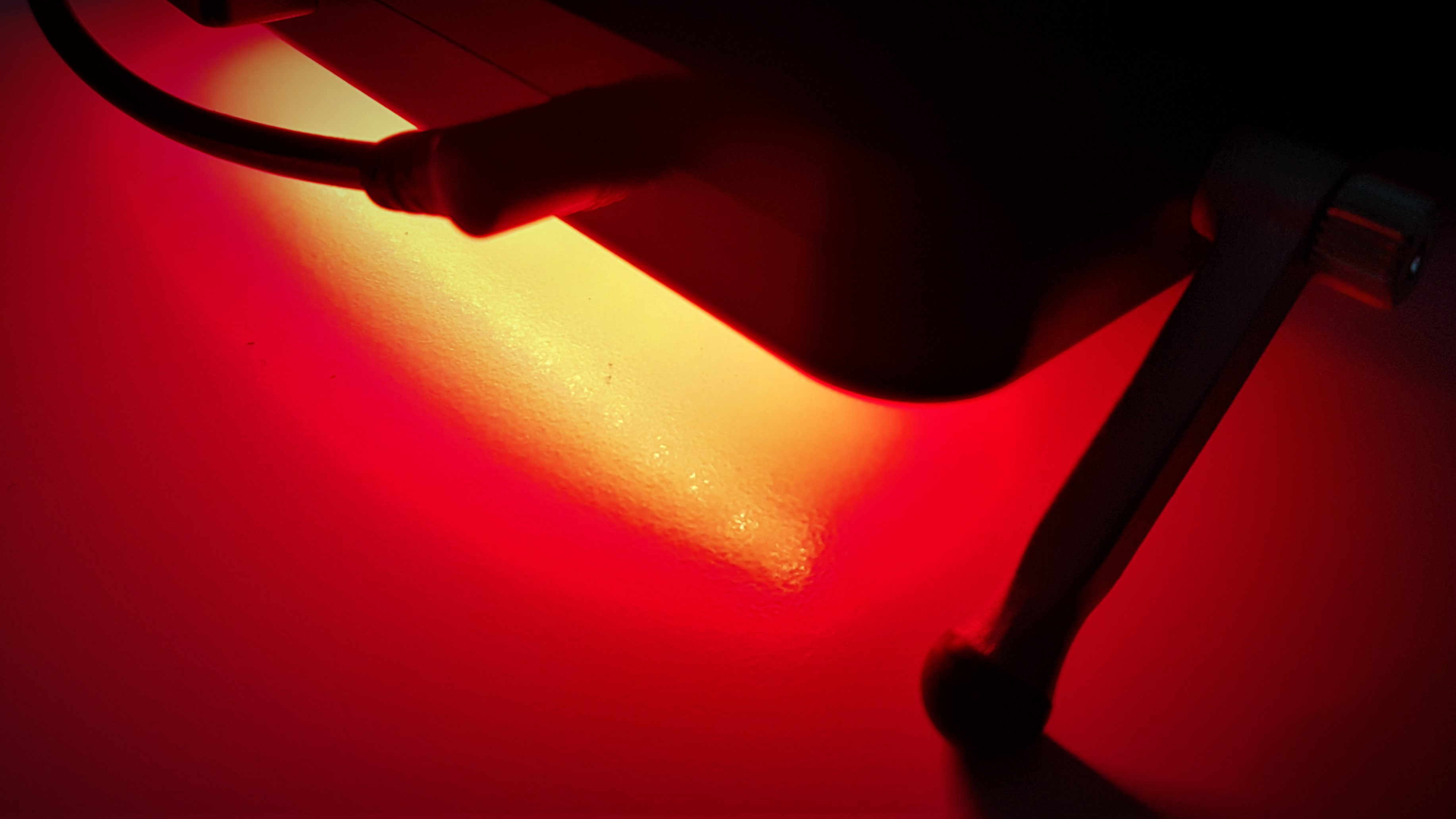
TL;DR: It’s open source, programmable and awesome.
Last year, during long hours of programming, I started to develop a repetitive stress injury (RSI) on my right wrist/arm. At one point it was so bad that I could barely write without swearing after each for loop. I was using a relative ok keyboard at the time, although it had generic Cherry Blue clone keycaps, I was rather happy with it. I realised, however, that I had to make changes to my input devices as well as my habits.
Ergodox to the rescue
I looked at many input devices; everything from Maltron to programming Python and C++ using speech synthesis was considered. After browsing through Reddit, which I often do, I stumbled upon the Ergodox design. Not only was it open source, but it was also supported by QMK that I knew from before was used on many DIY keyboards like the Planck. While the Planck was very small, and I really wanted a split “Maltron-style” keyboard, I went for the Ergodox EZ. I could have built it myself, but while I do consider my soldering skills adequate, I would not embark on such a project by myself. I should also point out that I did consider Falbatech as I live in Poland, but opted for the Ergodox EZ as I liked the design much more.
After three agonising weeks of waiting as well as switching from Qwerty to Dvorak in hopes that it might make my wrists less angry at me, it finally arrived. My configuration was the black version of Ergodox EZ Shine with lettered keycaps, Cherry Brown switches and the palm rests. With a total price of 350 USD is not cheap compared to what one would expect when one is ordering “a keyboard from China” (Taiwan in this case), but it has its reasons. Not only are the workers fairly paid, but the Ergodox design is pretty labour intensive to build. It is very unorthodox compared to other designs like the Planck, it consists of many parts and it must be tested as well. Building it by yourself would probably cost equally as much, if not more, plus it is very easy to mess up with the soldering if it’s your first time doing it; from all the videos I’ve seen, it seems rather cumbersome.
Customise everything
Any keyboard that has the possibility to be programmed is a good choice. As the Ergodox design is open source (which is awesome), as well as all the software around it, making it very easy to customise. I use the QMK firmware, as I think the graphical configurator is not doing the keyboard justice. That is also some of the things that could be improved, especially for users who expect this to be an “out-of-the-box” experience, which it is not.
I had the need for a slightly altered Dvorak layout that was convenient for writing Python and C++ as well as for using Norwegian characters in Unicode. Thus, having the option to customise every key to whatever function is important. I am also changing back and forth between configurations, in the hopes of improving my productivity with new layouts. This makes using the graphical configurator cumbersome, but it is really meant for more basic layouts and it is a good option if you don’t want to fuck around with C in QMK, as well as compiling it yourself. QMK has a steep learning curve, but if you have the time, it can be very empowering and fun to use.
You can find my current layout on GitHub.
Design and build quality
Many say that they are impressed with the build quality, and while it is indeed good, it is not perfect. From the uneven gap between the upper and lower part of the shell to the mediocre cables and slightly uneven LED colours, it definitely has some nit-picky details that could be improved. I have no problem with it being utilitarian, but these small things really irritate me. Apart from that, however, it feels solid. It even sounds solid when you tap on it, but despite that the Ergodox EZ is lighter than expected. The keys feel good and the letterings (Qwerty, for reference in games) does not seem to have worn off a single bit, even though I use it for probably 10 hours a day since I got it in December last year.
With or without the tent kit, the keyboard is also very sturdy. With just enough friction on the feet to keep them in position, but move when I want it to, they really did well on this part. There is nothing more irritating than having a sliding keyboard, or a keyboard that has so much friction that you have to lift it to move it.
Having the LED lights under the keyboard halves instead of in the keys was an interesting choice, which most people will love or hate the idea of. I am rather indifferent to having backlit keys as I never look at my keyboard unless I am trying to remember where the keys are on a Qwerty layout when playing games.
It should also be noted that it has a two year warranty and that Ergodox EZ has a really good customer service that is constantly available on Reddit where they respond to queries.
NOTE: I ordered this keyboard before removable switches were available.
Everyday use
As I program, write or make music throughout the whole day, I am really nailed to my input devices. My high use probably explains the sudden onset of RSI, and thus also justifies making these drastic changes to improve my workflow. Still, without these challenges, I might still have changed to a Keyboard such as the Ergodox just for its possibilities with customisability and feel.
One of the drawbacks of having an elaborate setup such as the Ergodox, or other elaborate builds like Dactyl, is that is more often than not highly inconvenient to bring anywhere. While there exist alternate designs of the Ergodox, such as the smaller and more portable Orthodox or Atreus, they sometimes lack in ergonomics and are often kits rather than full products you can buy. Personally, I don’t care that much as I usually write at home on my workstation anyway, but I am thinking about maybe building my own keyboard to complement the design of the Ergodox in the near future.
Conclusion
I am really impressed that a company made a keyboard with such a wide range of features to us folks that may not be the best at DIY hardware projects, or software for that matter, albeit some tinkering is still needed for it to do it justice. If you have no willpower to learn new stuff, this keyboard will probably kill you. I have now used it for four months, and I still have only explored just the tip of the ice berg of what is possible.
It is not for everyone, especially for those who hate tinkering and troubleshooting. A lot of weird stuff has happened often when I have played around with the configurations, so do keep a spare keyboard for backup. It’s also not for everyone considering the price, and like with most ergonomic keyboards that is to be expected, but there are other alternatives that one should check out before you order this particular model. For me, it was worth it, and it has enhanced my workflow considerably.
In my opinion, this is the best investment you can do as a programmer or writer, alongside condoms.